
Connecting to Repsight's API
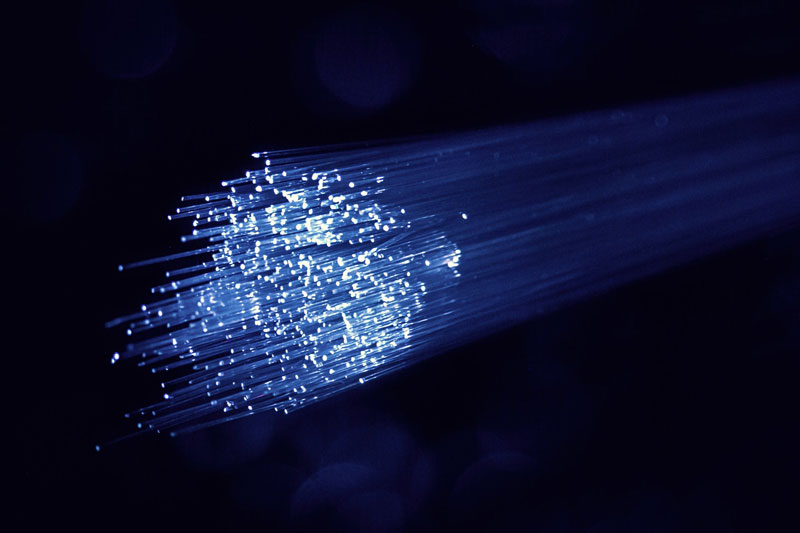
Repsight has an API (Application Programming Interface) that enables you to connect third party applictations that do not have a built in Repsight integration.
Create an API token for your account
To begin connecting a third-party to Repsight via the API you need to first create an API token. To do so, click your initials in the upper right hand corner, followed by "API Tokens."
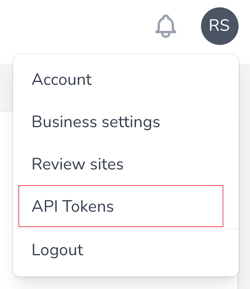
In the API token screen, enter the name of the token, for example, "Zapier." This name is just for your reference.
For most integrations, you'll want to leave "read" and "create" checked. This will allow the API to create and send review requests programmatically.
Finally click "create" to generate your personal API token.
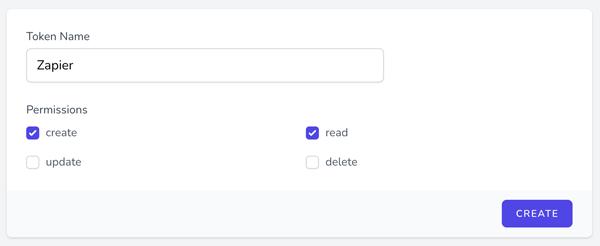
Copy your API token
You will be presented with a personal API token. This token should be kept secret, and is stored encrypted so cannot be displayed again. If you lose the token you cannot retrieve it, you will have to create another. Highlight the token and press Control - C (Windows) or Command - C (Mac) to copy it. You can paste this token into the application you wish to connect to Repsight, or use it to make API requests programmatically.
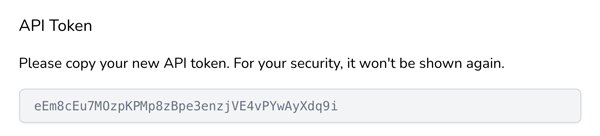
Authorize requests to the Repsight API
When sending any request to Repsight via API, you will need to include your API token in the request header as a "bearer token."
Each request should have the following headers:
Content-Type: application/json
Accept: application/json
Authorization: Bearer (your token here)
API requests available
Test API connection
This request allows you to confirm that your API authentication is working successfully.
Make a GET request to:
https://repsight.com/api/me
If successful, this request will return a JSON response:
name: your name
Send a review request
This endpoint will receive contact details to send your client an email and/or text message review request.
Make a POST request to:
https://repsight.com/api/send
This request should contain the following fields:
id: string
name: string
email: string
phone_number: string
If successful, this request will return a JSON response:
sent: true
Get a current review score
This endpoint will receive a site name and return the current score for the given site.
Make a POST request to:
https://repsight.com/api/score
This request should contain the following fields:
site_name: string
Valid site names are: google, yelp, avvo, and yellowpages.
If successful, this request will return a JSON response:
score: 5

