
How Clio works with Repsight

Online reviews are one of the most critical factors in getting your law firm found online. More high scoring reviews can improve your search ranking and bring in more clients. Learn how to quickly build more reviews by connecting Repsight and Clio.
Connecting Clio and Repsight
If you haven't done so already, you will need to register for a Repsight account and connect it to Clio. See the article, "Connecting Clio and Repsight" for more information.
Generating a review request
The Repsight process begins when you close a matter in Clio. Once closed, Clio will automatically send the matter's client contact information to Repsight.
Repsight then sends (without you having to do anything) a review request to those contact details. Your client receives an email / text message thanking them for their business, and asking them to rate you. You can choose between emails, text messages, or both in your Repsight settings. The email will be customized with your practice or firm name, and can be previewed on your Repsight dashboard.
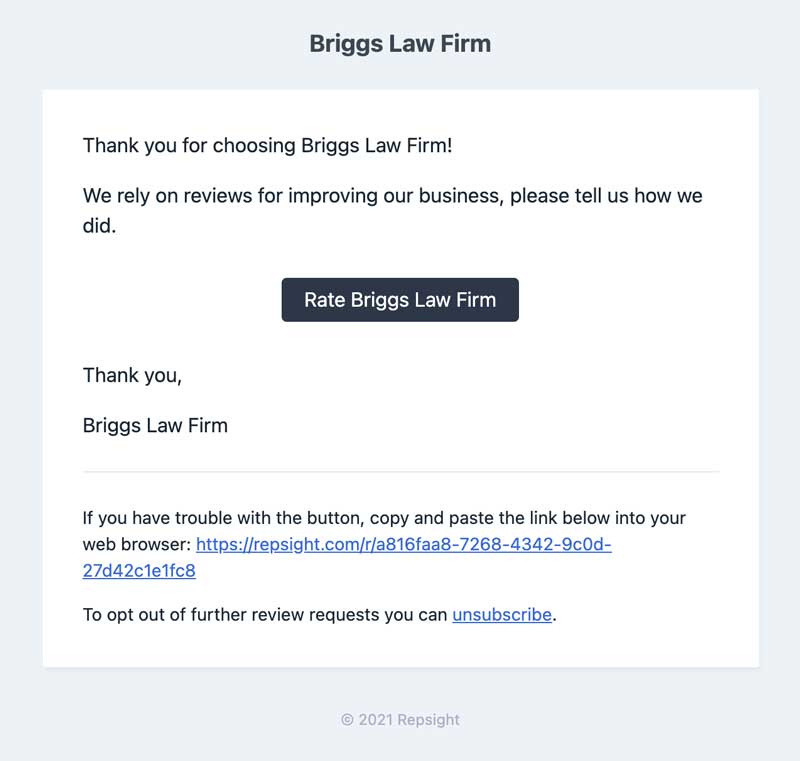
Every matter will only generate a review request once. If you re-open a matter and close it again, no review request will be sent. If your client does not respond to the first review request within three days, a final follow-up request will be automatically sent.
Pro tip: You can customize the subject and wording of this email in your Repsight settings.
The review process
When your clients click on the review request, they are presented with a choice of 1 to 5 stars.
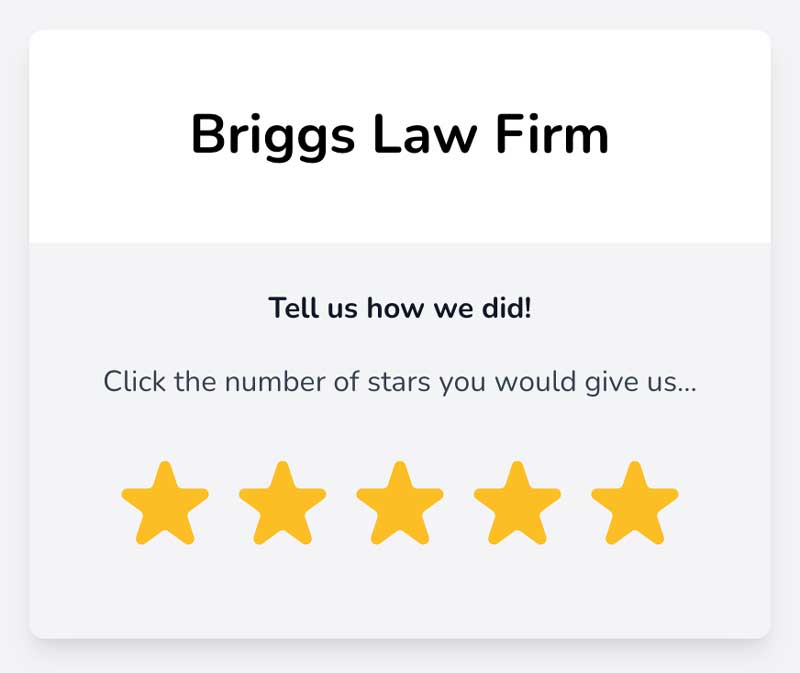
All clients choosing 4 and 5 stars on this screen will be automatically sent to the public review site of your choice (Google, Facebook, Yelp, or Avvo.) Those public review sites will have 5 stars already populated, ready for your client to submit a review.
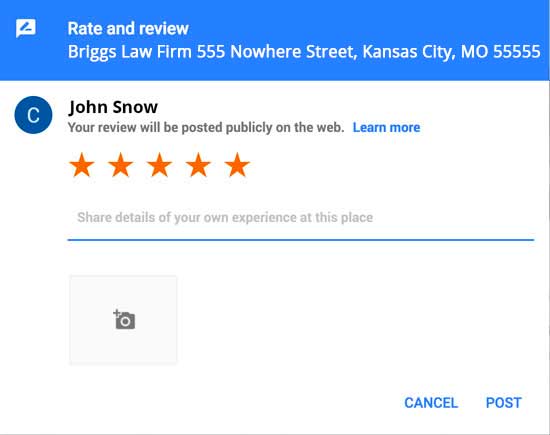
Clients that choose 1 to 3 stars are presented with a private feedback form, allowing them to send you their comments. You receive the results of this form privately, nothing is posted publicly.
To comply with Google's review policy, for Google review requests both negative and positive responses will be presented with the option to leave a google review.
Over time you will generate more high scoring reviews and improve your search ranking and reputation online.
Notifications
You will receive email notifications any time your review scores change on your public review sites.
For more information on how to set up Clio with Repsight, see "Setting up Clio and Repsight."

